about table use
1、tableUseId disappears
use interface "テーブル利用履歴取得"
2022-01-18 12:06:25.867 :
{
"id": "115",
"tables": [
{
"id": "27",
"name": "B5"
}
],
"number": 1,
"customerGroups": [],
"status": "started",
"started": "2022-01-18T12:06:24+09:00",
"ended": null,
"storeId": "1",
"quantity": 2,
"tableChargePerPerson": "0",
"serviceChargeRate": 0,
"totalPrice": "1900",
"tempTransactionHeadId": null,
"orders": [
{
"orderId": "01FSNJCS3B3GZBZF2TG3X32BV0",
"ordered": "2022-01-18T12:06:25+09:00",
"tableUseId": "115",
"items": [
{
"id": "170",
"menuId": "3",
"name": "ベーコンエッグBURGER",
"quantity": 1,
"status": "waiting",
"customContentId": "",
"customContentName": "",
"categoryId": "10",
"menuType": "normal",
"memo": "",
"sellingPrice": {
"taxRate": 10,
"taxType": "normal",
"amount": "1650",
"tax": "included"
},
"discount": null,
"toppings": [
{
"id": "171",
"toppingId": "49",
"name": "ICE ロイヤルミルクティー",
"quantity": 1,
"categoryId": "12",
"sellingPrice": {
"taxRate": 10,
"taxType": "normal",
"amount": "250",
"tax": "included"
}
}
]
}
]
}
]
}
2022-01-19 16:10
{
"title": "Not Found",
"type": "about:blank",
"status": 404
}
2、There will be two tableUseIds in the started state for the same table number
{
"id": "164",
"tables": [
{
"id": null,
"name": "A5"
}
],
"number": 2,
"customerGroups": [],
"status": "started",
"started": "2022-01-18T16:54:35+09:00",
"ended": null,
"storeId": "1",
"quantity": 2,
"tableChargePerPerson": "0",
"serviceChargeRate": 0,
"totalPrice": "2420",
"tempTransactionHeadId": null,
"orders": [
{
"orderId": "01FSP2WRQWM4Z6DESWZSVSZATB",
"ordered": "2022-01-18T16:54:46+09:00",
"tableUseId": "164",
"items": [
{
"id": "283",
"menuId": "14",
"name": "マカリオ リモナータ",
"quantity": 1,
"status": "waiting",
"customContentId": "",
"customContentName": "",
"categoryId": "9",
"menuType": "normal",
"memo": "",
"sellingPrice": {
"taxRate": 10,
"taxType": "normal",
"amount": "770",
"tax": "included"
},
"discount": null,
"toppings": []
},
{
"id": "284",
"menuId": "6",
"name": "極厚牛かつサンド",
"quantity": 1,
"status": "waiting",
"customContentId": "",
"customContentName": "",
"categoryId": "10",
"menuType": "normal",
"memo": "",
"sellingPrice": {
"taxRate": 10,
"taxType": "normal",
"amount": "1650",
"tax": "included"
},
"discount": null,
"toppings": []
}
]
}
]
}
{
"id": "203",
"tables": [
{
"id": "9",
"name": "A5 "
}
],
"number": 1,
"customerGroups": [],
"status": "started",
"started": "2022-01-19T14:57:26+09:00",
"ended": null,
"storeId": "1",
"quantity": 0,
"tableChargePerPerson": "0",
"serviceChargeRate": 0,
"totalPrice": "0",
"tempTransactionHeadId": null,
"orders": []
}
Are these two situations correct, and why do they occur?
答え
@vito
Table Name: A5 is running with ID: 164 and 203.
The response for ID: 164 is table ID: null,
so you may have deleted table name: A5 from the Waiter management screen
and checked in without synchronizing it with the app.
After that, you may have re-registered table name: A5 in the Waiter management screen
and ordered ID: 203 in the Waiter app.
(It is the same table name: A5, but the table ID is different.)
The ID: 164 is still unsettled in the Waiter management screen because the table has been deleted.
Please go to the Waiter management screen > 注文履歴(order history) > Click 「注文ヘッダID:164」 > Click 「取引完了」in the Order details screen.