Inconsistency in the content of the bill receipt
Merchants use handheld devices to place orders for dishes, and the price of dishes on the receipt is displayed as the price including tax
However, after the user scans the code and places an order with his mobile phone, the price of the dishes on the ticket will be displayed as the price excluding tax
This has caused confusion for the merchants. The merchants hope to give reasons.
We checked the interface, settings and other information, but we didn't find the reason. Would you like to check the reason?
Order Request Interface Parameters
{ "id": null, "menuId": "1532", "quantity": 1, "menuType": "normal", "name": "56 きゅうりの梅肉タタキ", "customContentId": null, "customContentName": null, "memo": "1669124162740", "toppings": [] },
{ "id": null, "menuId": "2859", "quantity": 1, "menuType": "normal", "name": "さつま知覧どり炙り刺身", "customContentId": null, "customContentName": null, "memo": "1669121221463", "toppings": [] }

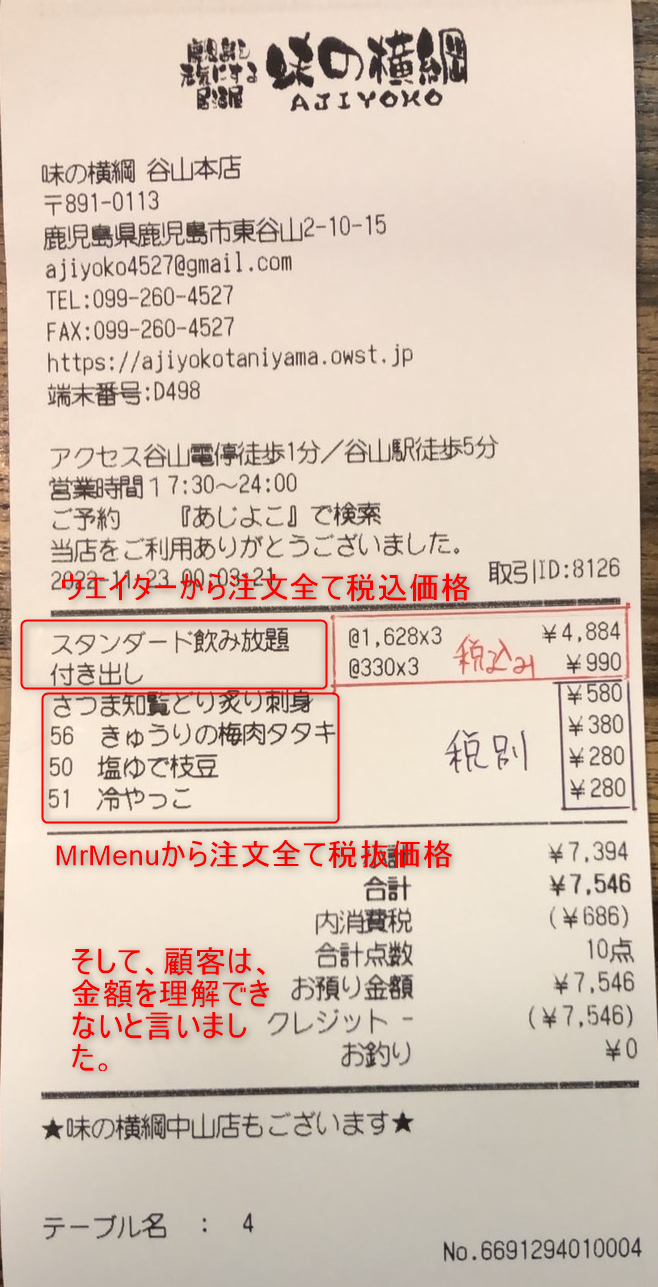
答え
@vito
If the store's tax category is set to "内税", the orders from the waiter app will be priced including tax.
If you want unification, please consider changing the tax category to "外税" or change the order from Mr.Menu to include tax.
How to change the order of Mr. Menu to include tax?
In the order api?
If you modify in the order api, Mr The order prices of Menu and waiter are inconsistent, so the order api of smarti is followed. The price of dishes is not set in the order api. The smarti terminal sets the value of dishes and orders by itself.
@vito
To order with tax included, specify "included" for the "tax" field in sellingPrice.
You must also specify the price including tax in the "amount" field.
Please specify the "sellingPrice" field in your request.